Release Note Version 1.8

5 October 2025
New Features
(1) The Organization Admin can define the number of items per batch for the system to split automatically, and this setting can be configured separately for each company.
(1) Organization Admin สามารถกำหนดจำนวนรายการต่อชุด (Batch) สำหรับให้ระบบตัดแบ่งให้ จะสามารถกำหนดแยกสำหรับแต่ละบริษัทได้
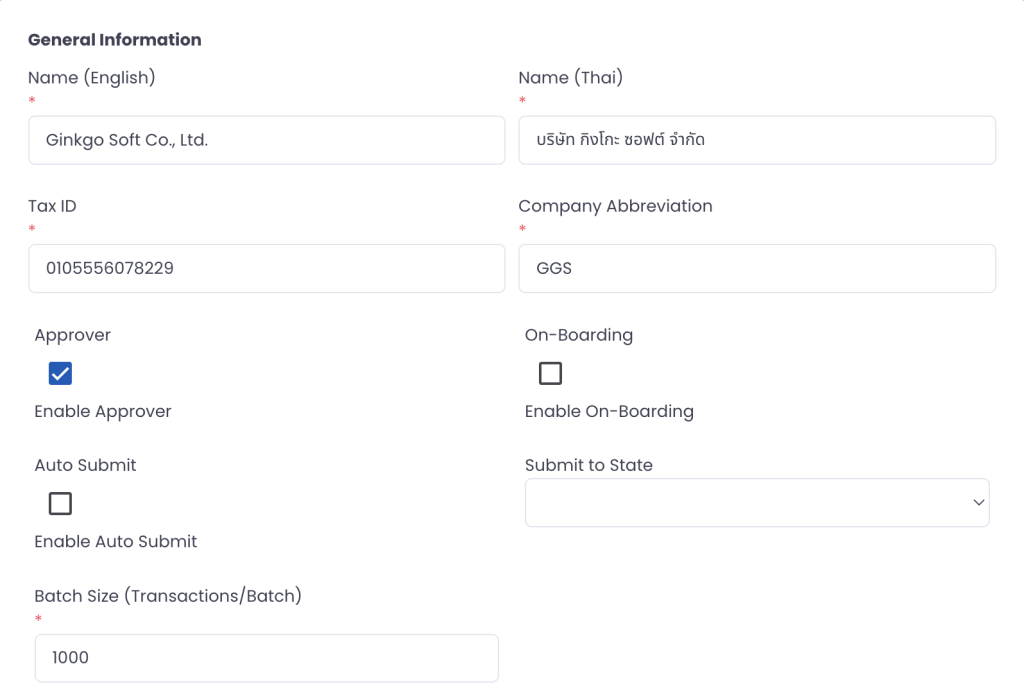
(2) Users can merge data from two batches, provided that both batches have the same status (either Preparing or Reviewing). The total number of items after merging must not exceed the maximum allowed items per batch.
(2) ผู้ใช้สามารถรวมข้อมูล (Merge) จาก 2 batch ได้โดยจะต้องเลือก 2 batch ที่มีสถานะเดียวกัน จะต้องเป็นสถานะ preparing หรือ reviewing เท่านั้น และจำนวนรายการที่รวมแล้วจะต้องไม่เกินค่าจำนวนรายการต่อ batch ที่กำหนดไว้
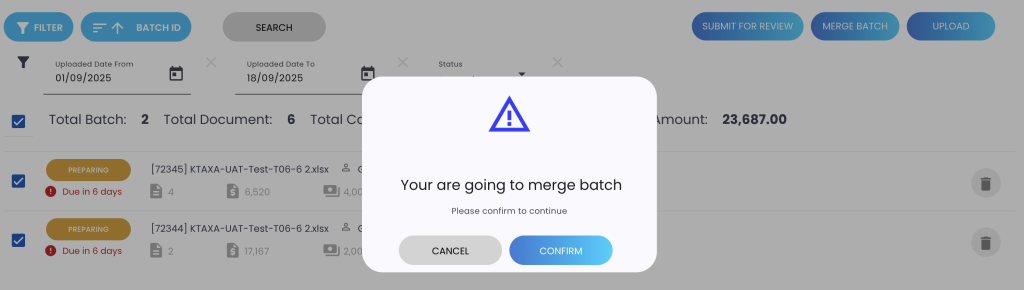
(3) Users can now click Export All on the Transaction page to download all records as an Excel file. The download button is enabled when the search results do not exceed 100,000 records.
(3) ผู้ใช้สามารถกดปุ่ม Export All หน้า Transaction เพื่อ download ข้อมูลทั้งหมดทุกรายการเป็นไฟล์ excel โดยปุ่ม download จะ enable เมื่อผลลัพธ์การค้นหาไม่เกิน 100,000 รายการ
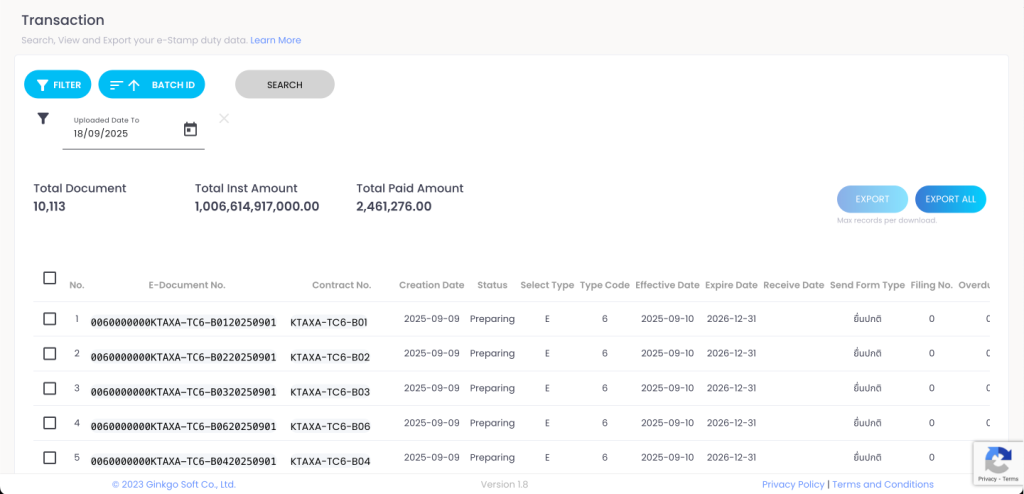
Fixed bugs
(1) Users who are not Organization Admins, System Admins, or Accountants must be able to view the Monthly Usage and Monthly Transaction reports only for the companies to which they have access.
(1) ผู้ใช้งานที่ไม่ใช่ org admin, sys admin และ accountant จะต้องดูรายงาน Monthly usage และ Monthly transaction ได้ในบริษัทที่มีสิทธิ


