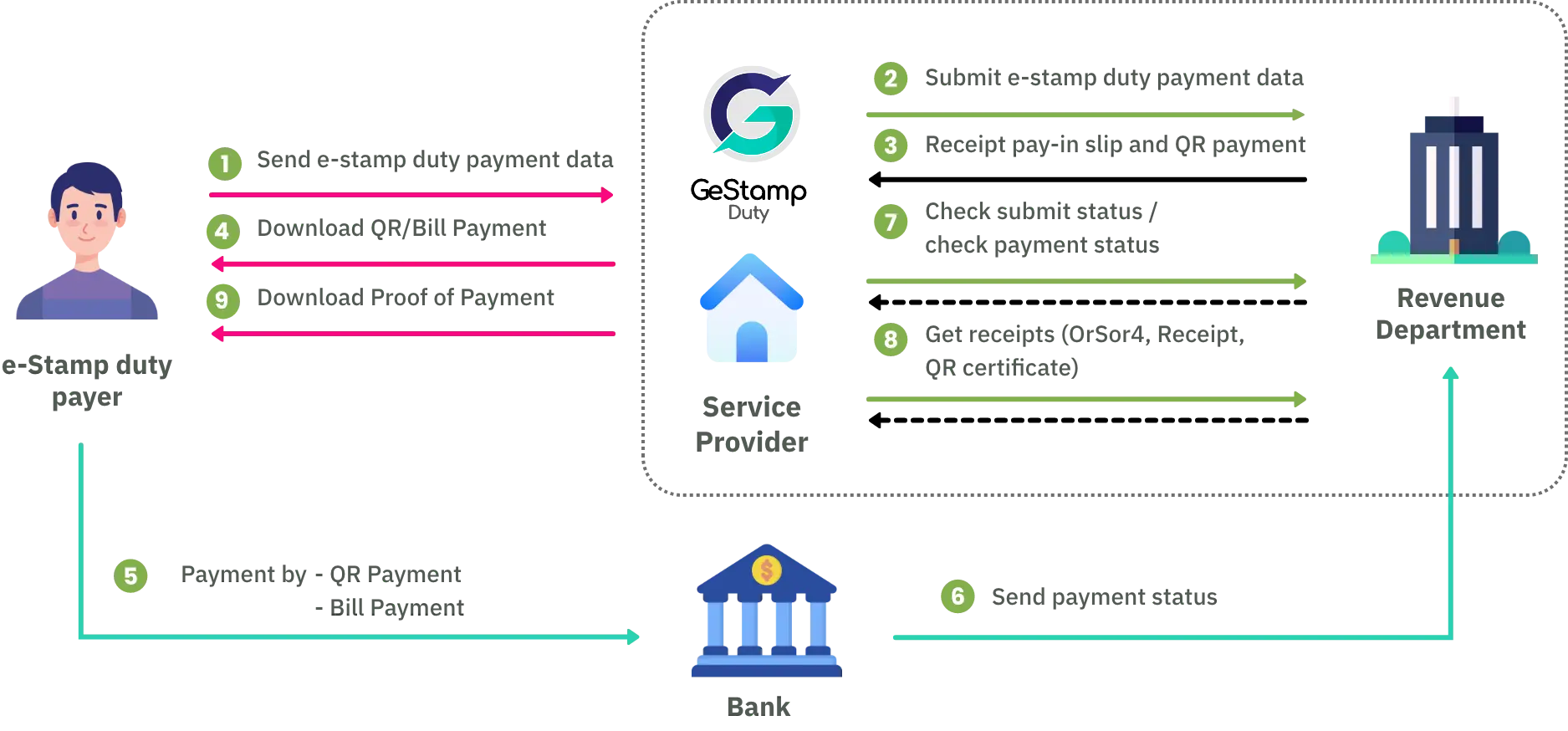
- e-Stamp Duty Payer Submit stamp duty payment request data to the GeStamp Duty system through the supported channels (Web Upload, SFTP, and Web API). The supported data formats are:
- Excel : .xlsx
- Common Separated Value : .csv
- JavaScript Object Notation : .json
- The GeStamp Duty system submits validated data to the Revenue Department's e-Stamp Duty system.
- If the submitted data is correct, the GeStamp Duty system will receive two files from the Revenue Department for stamp duty payment purposes. These two files are:
- Bill Payment หรือ Pay-in Slip
- QR Payment
- e-Stamp Duty Payerwill download the files required for payment.
- e-Stamp Duty Payermakes the payment through a bank using any convenient payment channel.
- After the stamp duty payment is successfully received, the bank will transmit the payment details to the Revenue Department, usually by the morning of the following business day.
- The GeStamp Duty system automatically schedules inquiries to the Revenue Department’s e-Stamp Duty system to verify the status of stamp duty payments.
- Once the Revenue Department confirms receipt of the payment, it will send a successful status notification. The GeStamp Duty system will then request the official payment confirmation documents, which consist of three types:
- The official receipt will be issued in the name of the person liable for the stamp duty.
- Application for monetary stamp duty payment for electronic instruments (Form OrSor9)
- Stamp Duty Payment Certification Code in QR Code format
- e-Stamp Duty PayerAccess and download the stamp duty payment evidence from the GeStamp Duty system.
